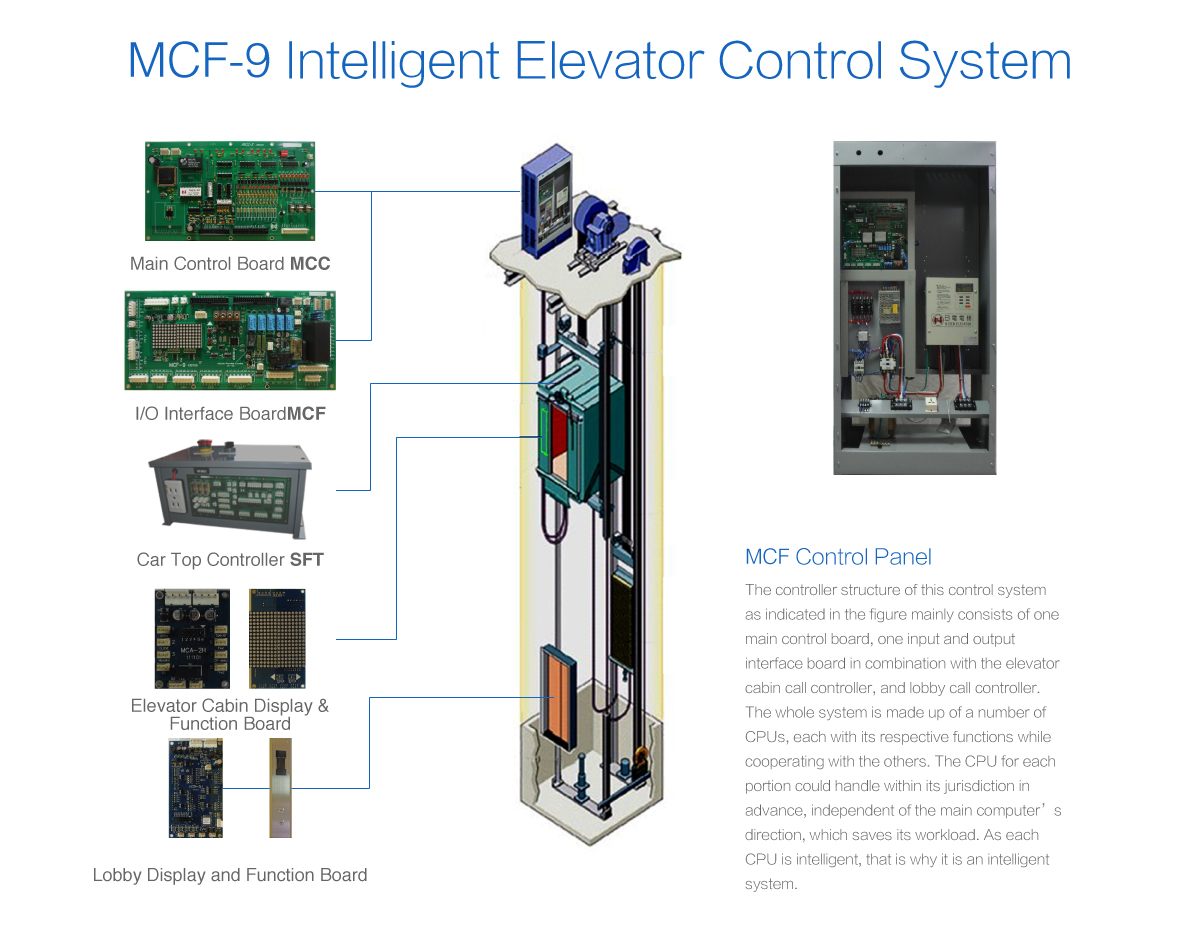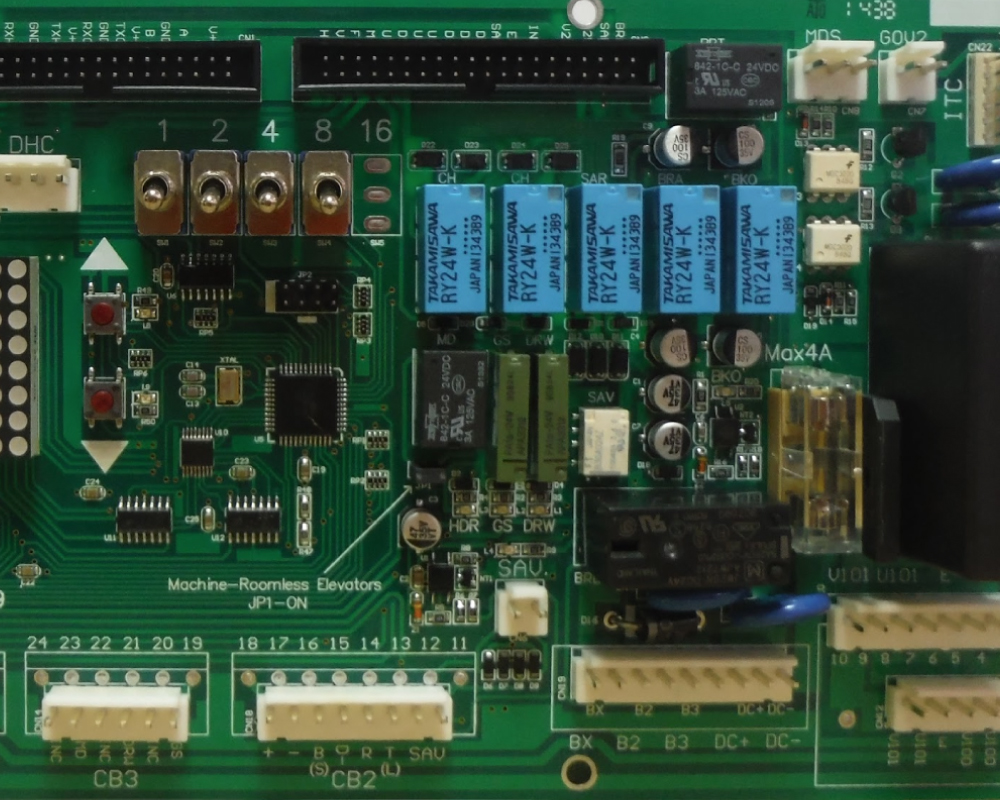1.Maintenance operation
Compliance with operating conditions during maintenance, press the up/down button to make the elevator run slowly; pressing and holding the up/down button increases elevator speed.
2.Hoistway selflearning data
Before the formal operation of the elevator, utilize hoistway learning function, learning each floor position within the hoistway, the deceleration switch position, the protection switch location and permanently save the data.
3.Test run
This feature is for testing elevator runtime , you can set the number of runs, whether or not to open the door and run action execution interval. When Elevator operation any landing button and cab call signals are invalid.
4.Clock control
The internal clock system function, can accurately record downtime and total running time of the elevator.
5. Fault selfhelp function
When the elevator malfunction recovery, repair end or stop power outages and other factors stop at nonlanding door openzone, if they meet the lowspeed operating conditions to landing door openzone, commence a door opening action to release passengers.
6. Elevator call control selection
In automatic mode or attendant mode, there is automatic response from calls signals originating within or outside the elevator and doors open automatically at the destination floor.
7. Error cancellation
If an elevator button is pressed in error, the button can then be pressed twice to cancel the elevator action.
8. Withincabin call reverse direction automatic cancellation
The function to automatically cancel calls in the reverse direction once the elevator reaches the top or bottom floor can be turned on or off by selecting this function.
9. Floor arrival bell function
When the elevator decelerates to reach the destination floor, the floor arrival bell will ring to alert exiting passengers preceding the arrival of entering passengers.
10. Cabin/lobby door
After pressing the elevator call button from within the cabin or the lobby, the elevator doors open automatically; pressing and holding the button will hold the doors open.
11. Press button to open the door
In any operation mode, when the elevator is stopped at the destination floor, regardless whether the door is open, closed or in motion, the open door button can be pressed to commence open the door.
12. Door opening delay
In automatic operation mode responding to calls from inside or outside the elevator, door closing is automatically delayed.
13. Door repetitive reversal
After the elevator door closure has finished, if the elevator is changed to open status the door closure is then repeated, unless execution to the set value is invalid, in which case the elevator door closure is halted.
14.Changing floor stopping
After the elevator opens the door but is not yet locked open, after having reached the open/closed state, or after the door is closed in response to next elevator call, if there are not any subsequent elevator calls, then the elevator returns to the bottom floor and enters standby mode where the elevator calls are reset before the elevator resumes operation.
15. Close button and automatic closure
In automatic mode, the door remains open after arrival at the bottom floor. During calls from the same floor or other floors or when the open door button is pressed, the safety door does not take any action; when the door is to be closed, the door closure button is pressed. In maintenance mode, the door remains open; the elevator door closure operation is executed when the elevator up/down direction button is pressed.
16. Fullcar bypass
In automatic mode when the elevator is loaded to capacity, the elevator does not respond to calls from the lobby, only to within cabin calls, and the function to display “full load” can be turned on or off in the settings.
17.Standby energy conservation
When the elevator is not responding to within/outside calls, the system automatically shuts down the drive, fans, lights, and other power, and automatically resumes powering those functions upon receiving the next operation call.
18.Automatic return to standby floor
In automatic mode, when the elevator is set to automatically return to standby mode when there are not internal/external elevator calls, after the set time is reached, the elevator returns to the standby floor and remains idle. The timing and standby elevator floor can be modified in the elevator settings.
19.Friendly interface
The elevator operating status, direction, current location and other information can be set to display via the elevator operating system. It can also be used to query the malfunction record and parameter settings.
20.Malfunction record
Recent malfunctions can be recorded, including the time, floor, and error code generated by the malfunction.
21. Main control CPU (WDT) protection
The main control board has activation protection; This activation protection feature (WDT) to prevent malfunctions, forces the main control loop to halt operation and resets CPU recovery.
22. Service floor setting
The docking floor and floors at which the elevator does not stop can be modified (controlled), and call from inside/outside the elevator can be controlled separately.
23. Floor display settings
The words displayed can be modified in the settings, including digits, English letters and symbols.
24. Attendant operation
Through the elevator internal operation switches the service mode can be selected; In the service mode operation, the automatic closing function is turned off so door closures must be operated by pressing the close door button. When the door is closed then the open door operation can be executed. Also the service attendant can choose the direction and operation features; other functions in service mode remain unaffected.
25. Optional attendant mode
Through the internal operation switch the private operation mode can be selected. When this mode starts, it removes all internal calls to the log, external calls are recorded by not executed, automatic closing is halted, other functions remain unaffected, and the message “private” is displayed.
26. VIP Services
Generally, first the VIP floor should be set, and outside calls are equipped with a selfresetting VIP key switch. To call VIP service when needed, turning the VIP switch sets the elevator to VIP service operation. This operating mode removes all internal calls, and external calls are recorded by not implemented. The elevator moves to the VIP floor and enters standby where automatic door closure is halted. After the VIP service representative enters the destination floor, press and hold the close button to close the doors and the elevator proceeds directly to the destination floor; after arrival it reverts to normal operation.
27. Automatic floor location correction
When the system is running for each destination switch (deceleration and limit) the point of action and level of each floor are automatically learned and the recalled from the elevator data of correct positioning.
28.Lift lock (parking) service
In automatic operation mode, after an internal/external call for control model, the elevator returns to the control floor and enters standby, shutting down the lights, fan and illuminated door buttons, displaying the message “disabled”. When the control switch is reset the elevator resumes normal operation.
29. Cannot open door outside of the door opening zones
Outside of the standard zones set for door opening, the elevator doors may not be opened.
30.Safety shoe jam protection
Once the elevator door safety mode is triggered, the door opening action is immediately executed, and the door can’t be closed until it is reset.
31. Overload protection
When the elevator senses a load exceeding the maximum weight, the system immediately opens the door and alerts passengers with a buzzer sound. Only after the weight is reduced below maximum capacity does the sound terminate and doors close resuming normal operation.
32. Nuissance call cancellation button
When in the light load setting and internal calls exceed the set number of floors, the system stops logging the excessive internal calls.
33. Reverse running protection
When the system detects inconsistent direction of current operation and registered calls, emergency stop is immediately executed and must be manually reset.
34. Racing stopper protection
If not in inspection mode, when the elevator is running, if continuous running time exceeds the set operation time for a call, this will trigger the slip prevention and immediate stop the elevator. This then must be manually reset.
35. Wire cable slip prevention protection
When the system is not running there is feedback pulse signal back to the system, which determines if the car shifts and triggers a malfunction alarm preventing the elevator from running.
36. Terminal overrun protection
Elevator upward and downward operation within the elevator shaft requires setting endpoints that enforce deceleration and trigger the safety switch if stopping point is overrun to ensure the elevator motion does not exceed the usable track.
37. Contactor detection protection
The system automatically detects when the elevator contact is normal. If abnormal contact is encountered, then the elevator movement and operation are halted, requiring manual reset to resume operation.
38. Button stickprevention feature
If the elevator call button is pressed with the key card or through external enforcement, the system will initiate controlling the operation to call the elevator car, which records in the malfunction log, so the elevator will not be hindered and continue to service passengers on other floors. This continues until the key card no longer controls the system, after which normal operation resumes for buttons to call the elevator.
39. Inverter fault protection
If the system receives an abnormal signal from the frequency conversion drive, it immediately executes an emergency stop, after which it must be manually reset.
40. Door releveling function
When the elevator is in normal operation and the system detects the car is not at the designated location, the system automatically is put on hold, returning the car the preset level.
41. Fire emergency recall operation
A fire signal triggers the elevator system immediately entering fire recall mode, cancelling all internal/external calls, returning to the fire evacuation floor, where the door remains open and the fan and lights are either turned off or not according to the settings.
42. Primary firefighter’s operation
When the fire mode operation is completed, if the system is triggered by a fire alarm, it turns on the lights and again enters fire mode, after which the doors not automatically open or close. Only after pressing the open or close button will the doors respond and then all prerecorded elevators calls are canceled. After the elevator arrives at the destination floor, must hold down the door button to open the door; when the door is not in place, letting go of the button immediately closes the door. When the door is closing, pressing and holding the button is required for the door closing action. When the fire mode is triggered, it immediately turns to fire mode proceeding to the evacuation floor.
43. Secondary firefighter’s operation
The difference between the first and second times the fire alarm is triggered is when the door is not closed the elevator is still able to run, other functions in the fire mode remain the same. When responding to an internal call regardless of whether the door is closed, the elevator immediately proceeds to the floor after sounding the warning bell.
44. Emergency rescue operation function
When the elevator experiences UPS power failure, after starting the UPS backup power supply, if not at the preset floor level, if in light load mode at low speed the elevator returns to predesignated floor level and the doors remain open; if in heavy load the elevator is pulled back down to the predesignated floor level and the doors remain open at the waiting area.
45. Earthquake emergency operation
When the elevator senses an earthquake, if the elevator is near a floor, it proceeds to the floor and stops, opening the doors and halting operation at that location. If the elevator is stopped if directly opens the doors, after which it must be manually reset.
46. Flood recall function
If the flood recall signal is triggered, the elevator immediately enters floor recall mode, immediately cancelling all internal/enteral calls and directly returning to the designated flood recall floor, after which the operation stops, turning off the fan and lights.
47. Emergency operation on standby power
Many elevators are equipped with an emergency generator, the main purpose of which is to prevent a shortage of electrical power in the event of emergency, since multiple elevator operation can cause excessive power use. In the event of a building power failure, when the elevator switches to emergency power supply, the system will utilize the connected generator to return to the predesignated floor. After releasing the passengers, the doors operate according to their present parameters. After determining which elevators continue to run on emergency power and which elevators cannot run, the latter wait until normal power is restored to resume normal operation.
48. Blackout autolight function
When the elevator loses power, emergency lighting is automatically triggered, and the intercom system may be used to contact the control room, following emergency measures to ease the anxiety of passengers.
49. Run time display function
The system automatically calculates the number of runs, for which the run times can be accessed through the operating system. These values cannot be modified.
50. Voice broadcast function
When the system is equipped with speakers, each elevator action will be broadcast within the elevator, reminding passengers of arrival at their destination.